Cisco Packet Tracer

Cisco Packet Tracer is a powerful network simulation tool developed by Cisco Systems, designed for learning, practicing, and visualizing computer networks, IoT, and cybersecurity concepts. It offers a virtual environment to create, configure, and troubleshoot network topologies with drag-and-drop simplicity, making it ideal for students, educators, and IT professionals. Also known as a network simulator, Packet Tracer supports multi-user collaboration and real-time protocol simulation.
Frequently Asked Questions
Find answers to common questions about Cisco Packet Tracer
Do you have a question about Cisco Packet Tracer?
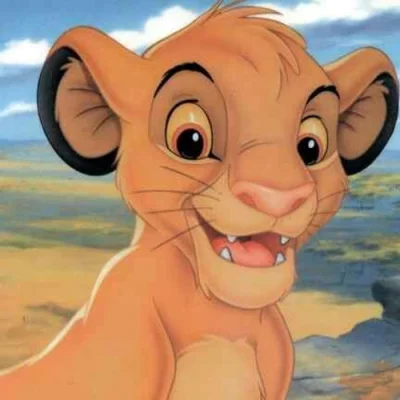
Lately, my Cisco Packet Tracer keeps freezing up mid-lab, especially when adding devices or running complex sims. It's the latest version on Windows, and my PC specs are decent. Happens more with bigg...
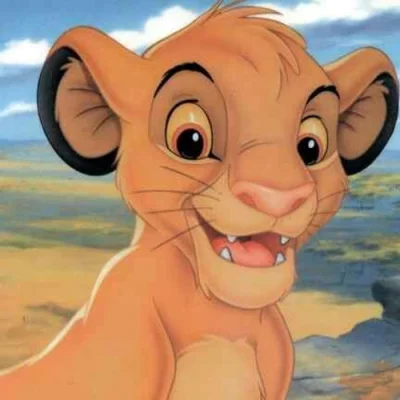
Trying to practice some CLI stuff in Cisco Packet Tracer for my UC cert, but when I attempt to read a .txt file from the command prompt on a device, it throws errors or just hangs. I've placed the fil...
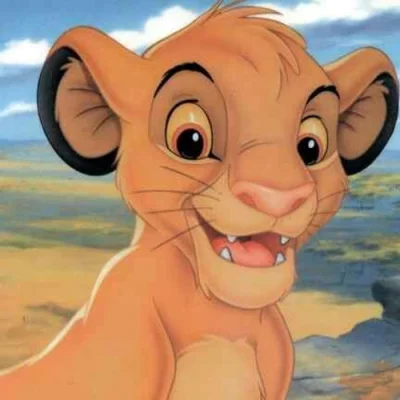
So, I've got this fully configured network in Packet Tracer – routes are set, pings go through fine in realtime mode – but when I switch to simulation, it shows these weird visual errors like packets...
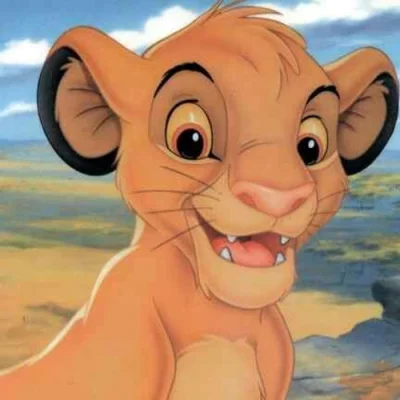
I'm working on this basic network setup in Cisco Packet Tracer for my CCNA prep, and for some reason, my PCs and other endpoints aren't pulling IPs from the DHCP server on the router. I've double-chec...
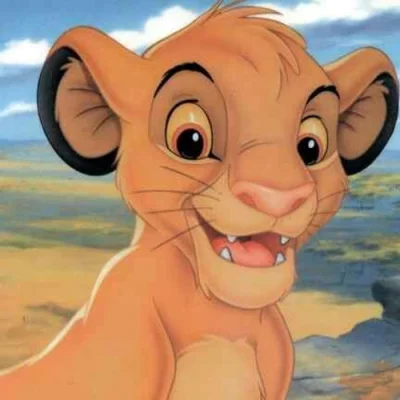
Hey everyone, I'm a student just starting out with networking classes, and I've run into this frustrating glitch where I can't log into Cisco Packet Tracer. It keeps redirecting me to the Netacad site...
I connected two PCs in Packet Tracer, but when I try to ping one from the other, it says ‘Destination host unreachable’ or ‘No IP assigned’. What am I doing wrong?
When I try to log into Cisco Packet Tracer, it keeps redirecting me to the Cisco NetAcad website or says login failed. How can I fix this?
Cisco Packet Tracer Community Stats
FAQ statistics and activity
7
Questions
7
Replies
Popular Questions
Most viewed and voted questions
-
1
Login Issues (Redirecting to NetAcad or Login Failure)
1 1,645 0 -
2
No IP Address Assigned
1 625 0 -
3
Packet Tracer Freezing or Unresponsive During Labs
1 203 0 -
4
CLI Command Prompt Issues Reading TXT Files in Packet Tracer
1 164 0 -
5
Visual Connection Errors in Packet Tracer Even When Network Works
1 150 0